There may have lots of source how to boot to single mode when Google. But my bad, my memory not good enough.. SO have to make a post to remind myself in future.
Boot in single mode in linux is almost equally with boot into safe mode in Windows. This step will be useful if using the GRUB boot loader. Single mode is useful when forget the root password or the server access.
1. When boot into linux, Press Enter when see the screen as below.
Boot in single mode in linux is almost equally with boot into safe mode in Windows. This step will be useful if using the GRUB boot loader. Single mode is useful when forget the root password or the server access.
1. When boot into linux, Press Enter when see the screen as below.
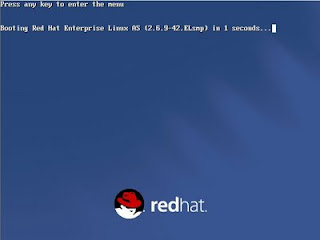
Press Enter when see this screen
2. Then choose which kernel version did you wish to boot as shown below. Press e to edit the kernel parameter.

Press e after choose the kernel version
3. When you see the screen as attachment, select the selection start with words kernel. Then press e to edit the line.




No comments:
Post a Comment